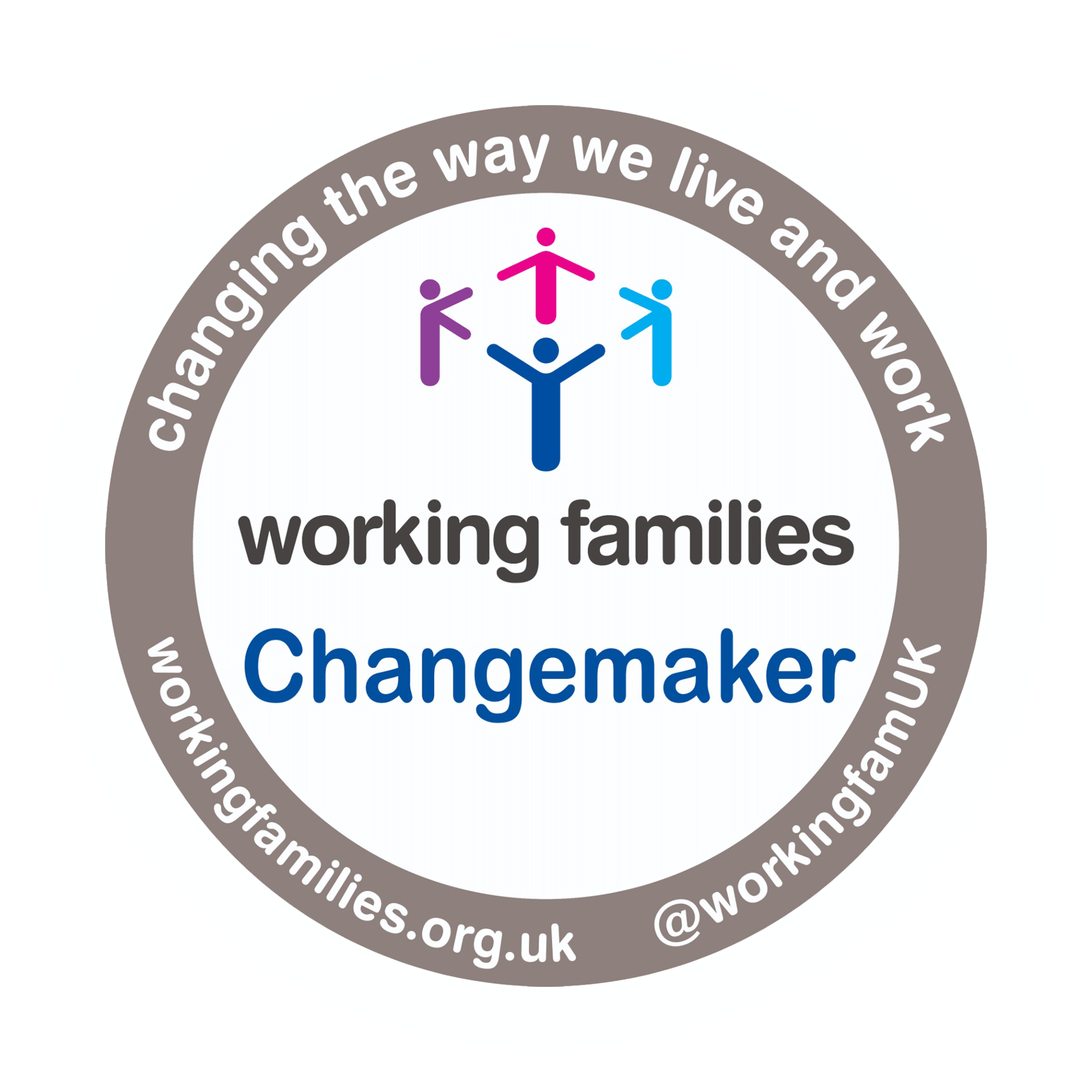Home > Candidates
Candidates
Why register with us as a candidate?
Whether you’re looking for part time hours, job share, fully remote working, hybrid working, or any other combination of flexible job opportunities, you’re in the right place. We’ll work hard to find you the right role – and have been named by the FT as one of the UK’s Leading Recruiters.
Register as a candidate with us in order to:
- * Immediately become visible to our recruitment team so when we take on a flexible or part time role that’s suitable for you, we can contact you immediately.
- * Create job alerts so you’ll be the first to know about new roles that meet your criteria.
- * Receive our weekly e-shot advising you of all roles we are sourcing for.
- * Apply quickly and easily for jobs.
- * Be eligible for our webinar programme to support you in your career development and personal wellbeing.
Browse to find out more here.
Caroline from CJ was absolutely amazing. Incredibly helpful and communicative. Highly recommend this firm to anyone searching for a new opportunity!"
Maggie N. Razavi
Candidate
Thank you to Jayne, who was a pleasure to work with. She understood exactly what I wanted and needed from my next role and found me a brilliant new opportunity."
Jenana K
Candidate
Jennifer was excellent throughout the recruitment process. She was well informed about the company and the role I was going for, and she ensured that I was kept informed throughout the recruitment process even when the delays were slight so I didn’t feel apprehensive. I am very grateful to Capability Jane for getting me an interesting and flexible part time role after 11 years as a full time mum. Thank you to Jennifer and her team."
Anna Reeves
Candidate